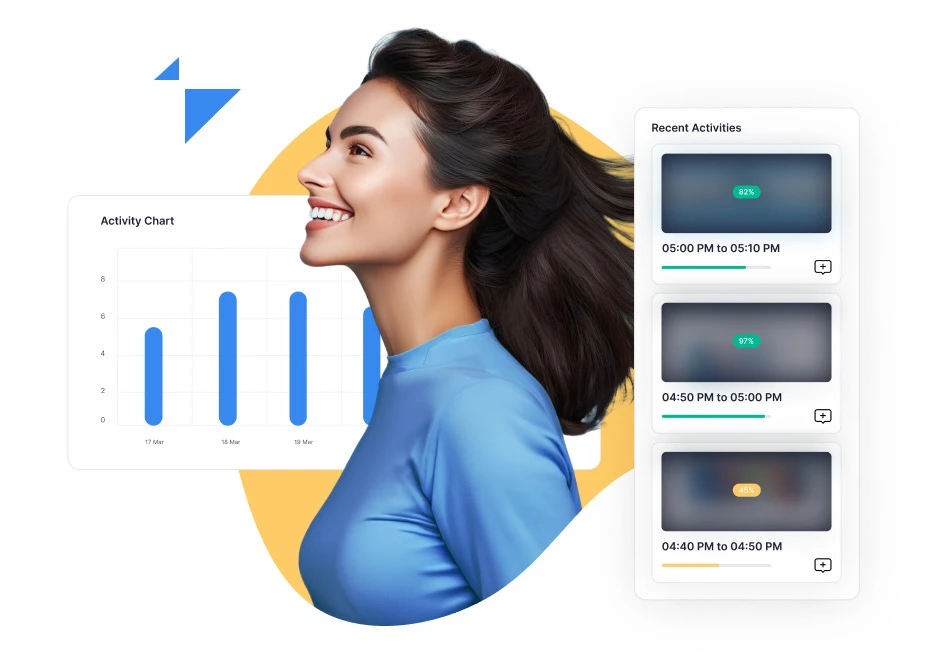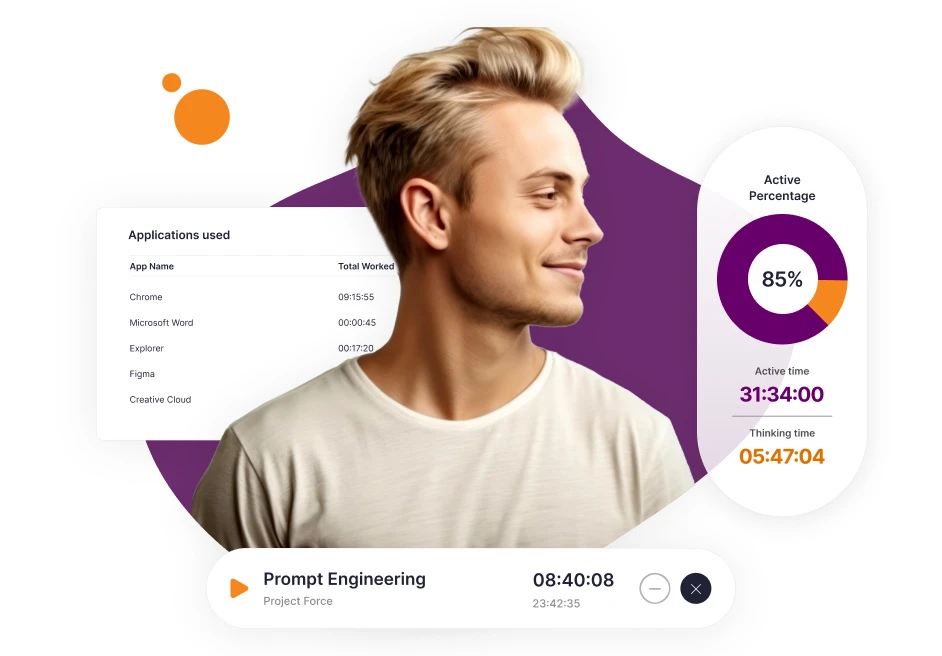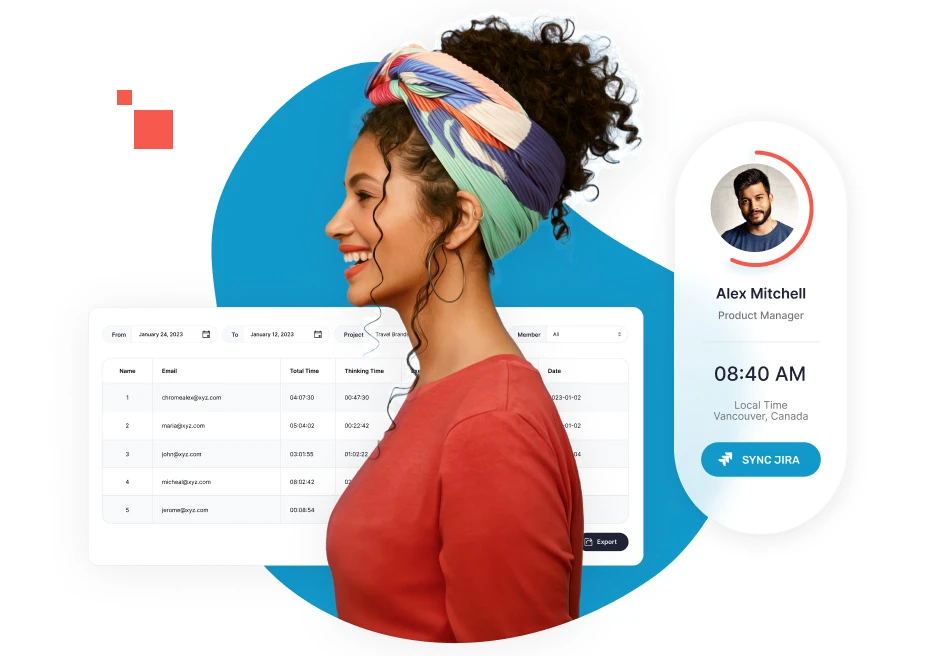Workany software features
The most reliable time tracking software
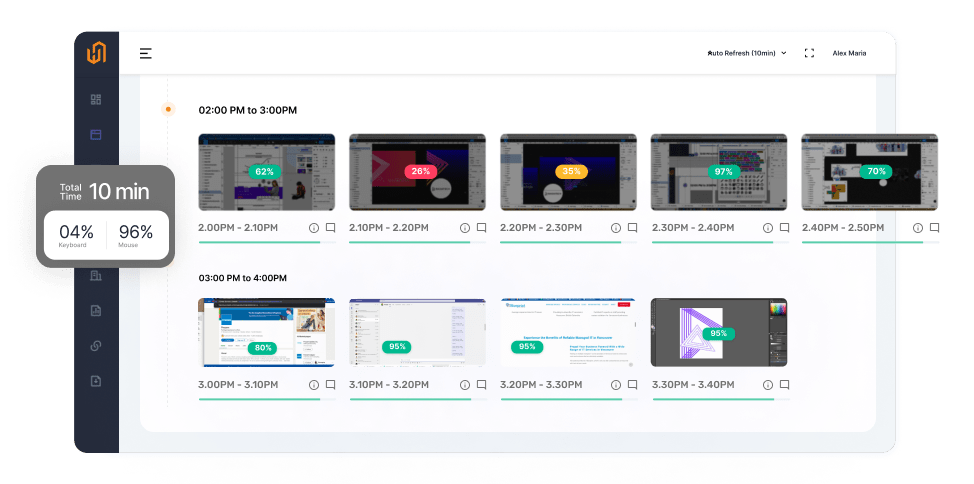
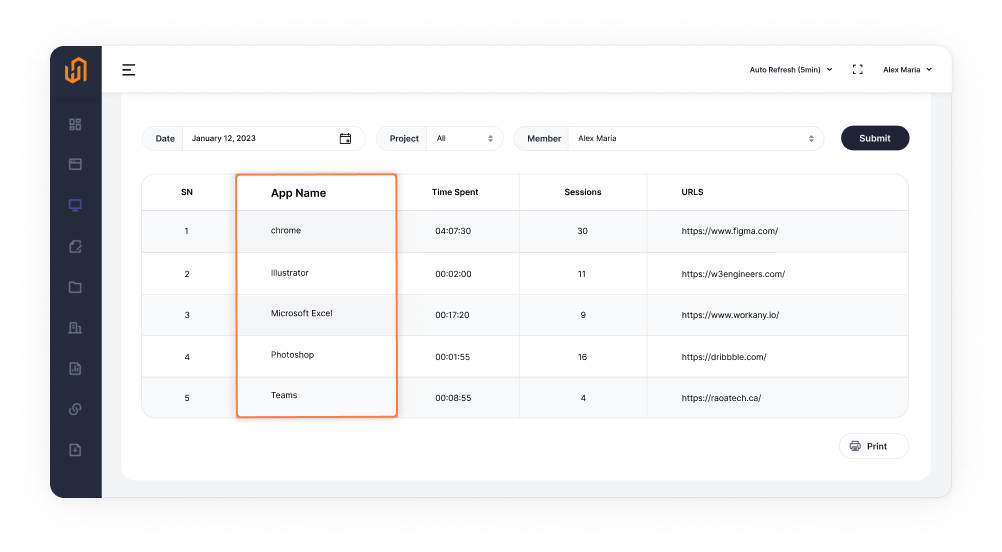
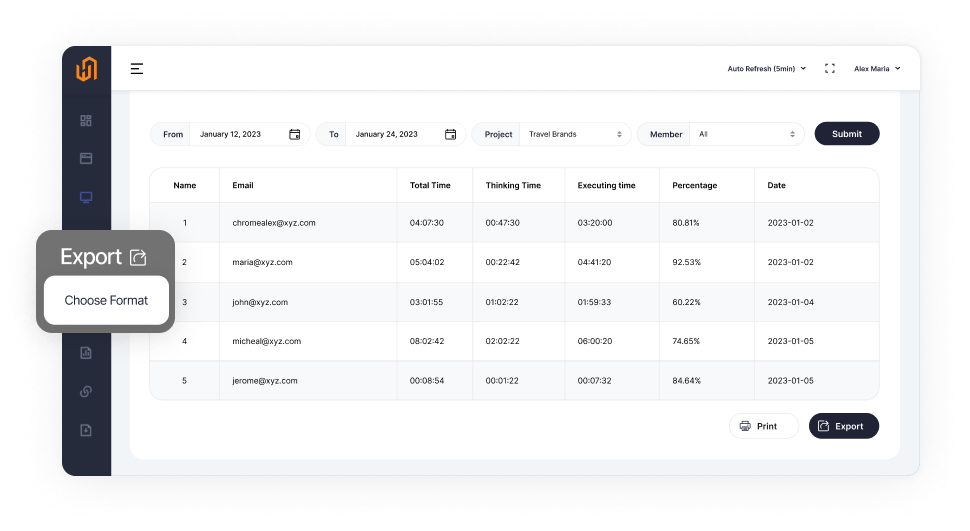
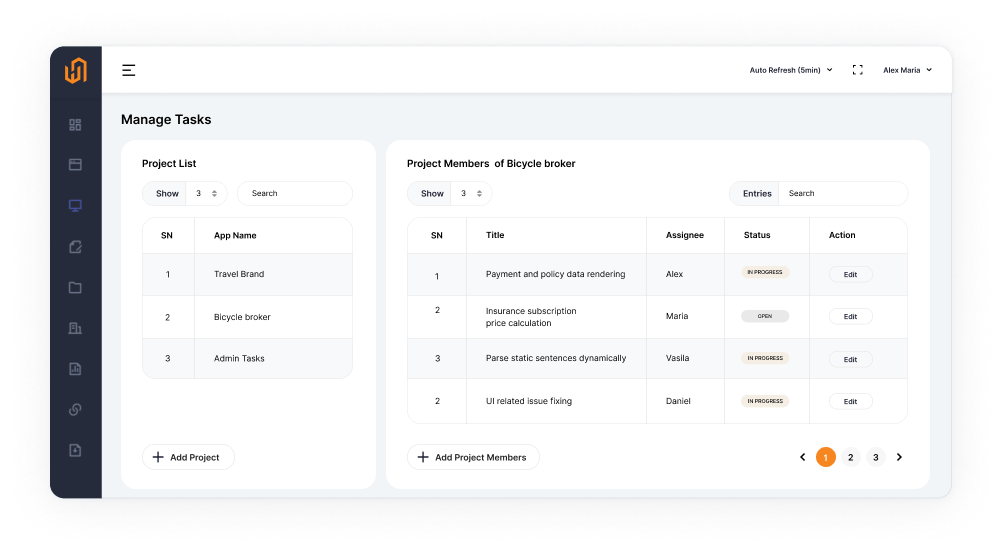
The simplest software to begin with
What are the steps involved?
- 1. Employees are added onto projects by the administrator.
- 2. Employee's login with their credentials and install our desktop app.
- 3. Employees put in their tasks of the day into the application and start tracking the tasks

Trial Features
14 DAYS FREE
- Shared Host
- limit to 25 Users
- No Data Archive
- No Credit Card Required
Standards Features
Monthly $5/User
- $3 / U / Y
- limit to 100 Users
- 1 Year Data Archive on Cloud
Features
Custom Pricing
- Dedicated Host
- Unlimited User
- contractual/unlimited data Archive





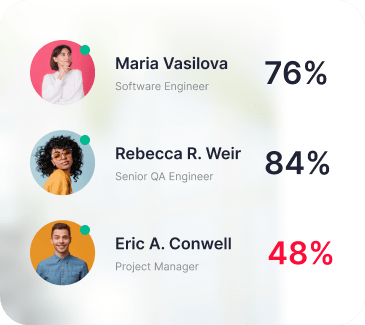
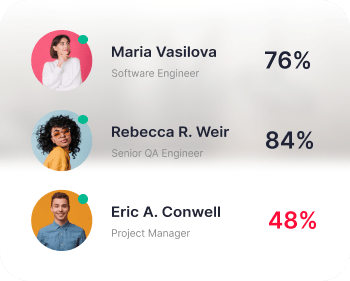
Reasons to select Workany
Why choose WorkAny?
- To increase productivity and efficiency by managing time more effectively.
- To improve project planning and resource allocation.
- Real-time analytical observation of how your remote employees are spending their time.
- Our solution captures periodic screenshots to monitor employees' progress by providing a workstation view.
- In a word this is the most affordable solution in the market for remote employee monitoring.

Testimonial
What our happy customers say about us?
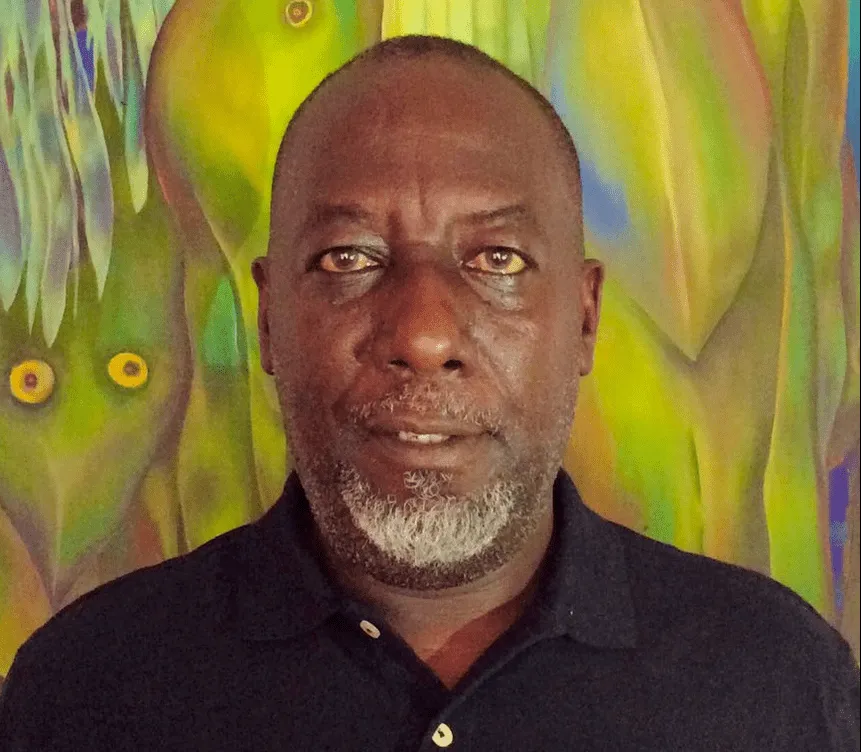


Delegate management responsibilities to WorkAny
Free up time to focus on growing your business.
What you might look for
Questions we often hear
A time tracker is computer software or a web app that allows teams, managers, and freelancers to measure time spent on tasks and projects. It is used in many industries (law firms, accounting, creative agencies, IT teams) for settling up with hourly workers and billing clients for work.
You can integrate a time tracker with third-party tools for project management, accounting, customer service, to-do lists, and many more. Speaking shortly, a time tracker helps you understand which practices in your business lead to time waste. With this knowledge, you can reduce bad practices and optimize workflow.
WorkAny is used to provide organizations with a flexible and efficient workspace solution. It offers on-demand access to various workspaces, including coworking spaces, offices, meeting rooms, and more. WorkAny aims to enhance productivity, collaboration, and work-life balance by offering a seamless platform for booking workspaces, whether for remote work, team meetings, or project-related activities. Users can benefit from a diverse range of work environments, amenities, and locations, making it convenient to find and reserve suitable spaces that meet their specific needs. WorkAny's platform simplifies the process of finding and utilizing workspaces, ultimately fostering a more agile and adaptable work environment.
For most users of WorkAny's desktop application:
- User Sync: After logging into the desktop application, locate and click on the "Sync" button. This action will initiate the synchronization process between WorkAny and Jira.
For administrators who have the authority to manage integrations, additional steps are required:
- Admin Access: Log in to the WorkAny desktop application with administrator privileges.
- Jira Integration Setup: In the admin dashboard, find the option to add a Jira integration. This is where you'll establish the connection between WorkAny and Jira.
- Contact Support: If you encounter any difficulties or require assistance during the integration setup, you can reach out to the WorkAny support team using the provided link: Contact Support.
- Login: Log in to the WorkAny platform using your admin credentials.
- Access Admin Dashboard: Once logged in, navigate to the admin dashboard. Look for a link or option that directs you to the admin-related features.
- Navigate to Reports Section: Within the admin dashboard, locate the "REPORTS", "APPS & URLS," "ACTIVITIES," menu or section. Click on it to access the reporting functionalities.
In the fast-paced world of remote collaboration, achieving peak team efficiency is a non-negotiable. Welcome to the success story of a team that not only embraced the challenge but conquered it with the unmatched capabilities of WorkAny's revolutionary Work Management App.
- Different workspace for each Company.
- Department support.
- Complete user management and administration.
- Time tracking.
- Idle time and effective time detection.
- Performance metric for individual, team, project, department and company.
- 3rd Party integration, JIRA integration.
- Real time screenshots.
- Other Tools & Application uses and detection.
- Browser URLs and history uses and detection.
- Offline support.
- Notification and prompts.
- Various type reports for trend analysis.
- Real time online, offline and idle status for employees.
- Meeting mode support.
- Build in Projects and Tasks management.